《微型计算机常见屏幕信息详解》
| 作者 | 郜荣春主编 编者 |
|---|---|
| 出版 | 大连:大连理工大学出版社 |
| 参考页数 | 107 |
| 出版时间 | 1995(求助前请核对) 目录预览 |
| ISBN号 | 7561109873 — 求助条款 |
| PDF编号 | 88050638(仅供预览,未存储实际文件) |
| 求助格式 | 扫描PDF(若分多册发行,每次仅能受理1册) |

第一编 使用MS-DOS操作系统命令屏幕常见信息1
第一章 屏幕常见错误信息及处理方法1
第一节 系统启动时屏幕常见错误信息1
1.Bad Command or file name2
2.Bad or missing Command Interpreter2
3.Bad or missing keyboard Definition File3
4.Boot Failare3
5.Boot Failare-Insert System Disketter,then press3
6.CMOS is not properly setup4
7.CMOS memory configration is invalid-SETUP must be run4
8.Filename code page driver cannot be initialized4
9.Diskboot failture4
10.Drive Not Ready Error,Insert Boot Diskette A:4
11.Enter correct name of Command Interpreter(eg,c:\COMMANDCOM)4
1 2.Error:Can’t enable A20 ! XMS Drive not installed5
13.Error Loading oprating system5
14.Extender Card Switch do not match system memory Size5
15.Insufficient memory5
16.Invalid COMMAND.COM6
17.Keybord error6
18.Keybord is locked Unlock it6
19.No Rom BASIC system Hilted6
20.Non-System disk or disk error6
21.Not ready error A:Abort,Retry,Ignore?7
22.Required font not loaded7
第二节 环境配置屏幕常见错误信息7
1.Bad Command or paratmeters7
2.Bad or missing ANSISYS8
3.Bad or missing file name8
4.Buffer size adjusted8
5.CACHE Already Installed8
6.CACHE Not Installed9
7.CACHE Not Installed-Cache Too Large9
8.CACHE Not Installed-Expanded Memory Error9
9.CACHE Not Installed-Expanded memory Not Available9
10.CACHE Not Installed-Extended memory Not Available9
11.CACHE Not Installed-Incorrect DOS Version10
12.CACHE Not Installed-Invailable Parameter10
13.Configration too large for memory10
14.Driver not installed-Microsoft Mouse not found10
15.Error:An XMS manager is already installed XMS Drive not installed10
16.Error:Available extended memory was not found XMS Driver not installed11
17.Error:Cannot unmap the Shadow ROM XMS Driver not installed11
18.Error:HIMEMEXE requres DOS 3.0 or higher XMS Driver not installed11
19.Error:Invalid command line parameter XMS Driver not installed11
20.Error:LEAVE parameter value out of range11
21.HMA not available:loading DOS low12
22.Incorrect machine type12
23.Incorrect order in CONFIGSYS LINE n12
24.Insufficient memory12
25.Invalid STACK parameters13
26.Invalid switch character13
27.Invalid syntax DISPLAYSYS code page driver13
28.Invalid syntax PRINTERSYS code page driver13
29.Secondary controller board error13
30.Sector size adjusted13
31.Sector size too large in file filename14
32.Timeout on disk x,secondary controller14
33.Too many block devices14
34.Unrecognuzed command in CONFIGSYS14
第三节 文件管理屏幕常见错误信息14
1.Access denied14
2.Filename-Access denied15
3.A filename with that first character already exists15
4.Bad command line syntax15
5.Bad Command or file name15
6.Bad numeric argument16
7.Bad or missing Command Interpreter16
8.Bad or missing Keybord Definition File16
9.Cannot DISKCOPY to or from a network drive16
10.Cannot DISKCOPY to or from an ASSIGNED or SUBSTED drive17
11.Cannot do binary reads from a device17
12.Cannot edit BAK file-rename file17
13.Cannot find FORMAT.COM17
14.Cannot find GRAPHICS profile18
15.Cannot find System files18
16.Cannot format an ASSIGN or SUBST drive18
17.Cannot FORMAT nonremovable drive X18
18.Cannot LABEL a SUBSTed or ASSIGNed drive18
19.Cannot load COMMAND,system halted19
20.Cannot operate on specified drive(X)It may be a network19
21.Cannot operate on a SUBST drive19
22.Cannot open list device PRN Enter name of list device?19
23.Cannot open run/temporary file19
24.Cannot perform a cyclic copy20
25.Cannot read file alloction table20
26.Cannot RECOVER an ASSIGNed or SUBSTed drive20
27.Cannot read system area of disk20
28.Cannot specify both/DT and/DOS21
29.Cannot specify default drive21
30.Cannot start COMMAND,exiting21
31.Cannot SYS a SUBSTed or ASSIGNed drive21
32.Cannot unload resident delete-tracking software Vectors or21
memory have been altered21
33.Cannot use FASTOPEN for drive X21
34.Cannot write file allocation table22
35.Cannot XCOPY from a reserved device22
36.Cannot XCOPY to a reserved device22
37.Can’t find/open file:filename22
38.Can’t read file:filename22
39.CHKDSK not available on drive X:22
40.content of destination lost before copy23
41.Convert lost chain to files(Y/N)?23
42.could not expand second filename so as to match first23
43.Data error23
44.Delete-tracking file not find23
45.Disk error reading FAT n24
46.Disk error writing FAT n24
47.Disk fullEdits lost24
48.Disk full error writing to BACKUP Log File,Press any key to continue24
49.Divide overflow24
50.Do not specify filename(s)24
51.Do not specify filename(s)Command format DISKCOPY d:d:[/1]25
52.DOS verion must be 2.0 or later25
53.Drive formatted with a DOS version prior to 3.X restore prior DOS with SYS,backup files,boot with 5.0.and create a 5.0.based partition25
54.Drive X error,Could not open the mirror25
55.Drive X error Insufficient space for the mirror file25
56.Drive X error,Could not close the mirror25
57.Drive X error Insufficient memory to read all system info26
58.Drive X error The boot sector for this drive is incompatible with the mirror command26
59.Drive X error Insufficient space for the mirror control file26
60.Drive X errorWe were unable to find the mirror image file in the root directory of the hard drive26
61.Drive X errorCannot update the mirror control file26
62.Drive X error There is already a mirror control file,but it was not located in the last 25.percent of the data area It has now been deleted and processing will continue26
63.Drive X error Data was found in a file that appears to be a mirror control file Cannot continue26
64./DT was specified Because there is no delete-traking file for this drive the UNDELETE command cannot continue27
65.Dublicate file name or file not found27
66.Dublicate Parameters not allowed27
67.Entry has a bad link27
68.Entry has a bad size27
69.Error executing FORMAT27
70.Error reading GRAPHICS profile28
71.Error reading system areas28
72.Error reading the file28
73.Error writing fixed disk28
74.Error writing system areas28
75.Error writing the mirror file28
76.Error found,F parameter not specified Correctionswill not be written to disk29
77.FCB unavailable29
78.FC:Cannot open filename-No such file or directory29
79.FC:filename1.longer than filename229
80.FC:Incompatible switches29
81.File allocation table bad drive d29
82.File allocation table bad30
83.File cannot be converted30
84.File cannot be copied onto itself30
85.File creation error30
86.File is READ-ONLY30
87.File must be specified31
88.File not found-filename31
89.filename contains nnnn non-continuous blocks31
90.FIND:Invalid number of parameters31
91.FIND:Invalid parameter31
92.FIND:Read error in filename31
93.First allocation unit is invalidentry truncated31
94.First diskette bad or incompatible32
95.Fixed backup device D:is full32
96.Font file contents invalid32
97.Has inalid allocation unit,file truncated32
98.Inconsistencies found in DOS Boot Record32
99.Inconsistencies found in DOS Boot RecordUse CHKDSK/F to correct inconsistencies32
100.Incompatible file version#33
101.Incorrect APPEND version33
102.Incorrect DOS version33
103.Incorrect drive syntax-x33
104.Insufficient disk space33
105.Insufficient disk on disk33
106.Insufficient room in root directory Move files root directory and repeat CHKDSK33
107.Internal stack overflow system halted34
108.Invalid boot record signature34
109.Invalid Date/Time34
110.Invalid drive in search path34
111.Invalid drive specification Specified drive does not exist,or is non removeable34
112.Invalid filename or file not found34
113.No entries found35
114.No file added35
115.No file found-filename35
116.No partitions to save35
117.No subdirectory exist35
118.No system on default drive35
119.Non-standard Missing or bad partition table35
120.***Not able to backup file***36
121.path not found36
122.Parameter value not allowed36
123.Parameter value not in allowed range36
124.Probable non-DOS disk Continue(Y/N)?36
125.Program too big to fit in memory37
126.Read fault error37
127.Read fault error reading drive X:37
128.Required parameter missing37
129.Restore file sequence error37
130.Resynch failed Files are too different38
131.Source and target drive are the same38
132.SOURCE diskette bad or incompatible38
133.Source diskette bad or unusable38
134.Source does not contain backup files38
135.Source path required39
136.Secified COMMAND search directory bad39
137.Target cannot be used for backup39
138.Target diskette may be unusable39
139.Target diskette unusable39
140.The last file was not restored39
141.unable to write BOOT39
142.Unrecoverable error in directory Convert directory to file(Y/N)?40
143.Unrecoverable read error on drive X size Y,track Z40
144.X lost allocation units found in Y chains Convert lost chains tofiles(Y/N)?40
第四节 磁盘目录管理屏幕常见错误信息40
1.Attempt to remove current directory40
2.Cannot CHDIR to root41
3.Cannot make directory entry41
4.Cannot recover…entry41
5.Directory already exists41
6.Directory is joined,tree past this point not processed41
7.Directory is totally empty,no.or..tree past this point not processed41
8.Directory not empty42
9.Does not exist42
10.Drive X error There are no entries available in the root42
11.Error reading directory42
12.Error writing dirctory(FAT or fixed disk)42
13.Invalid current directory42
14.Invalid directory43
15.Invalid drive and/or path43
16.Invalid drive in search path43
17.Invalid path or filename43
18.Invalid path,not all directories/files copied43
19.Invalid path,not directory or directory not empty43
20.No Room in directory for file44
21.Source path required44
22.Specified COMMAND search directory bad44
23.unable to creat directory44
24.Unrecovered error in directory44
第五节 磁盘管理屏幕常见错误信息45
1.All available space in the Extended DOS Partition is assigned to logical drives45
2.Attempting to recover allocation unit45
3.Bad Partition table45
4.Cannot creat a zero size partition46
5.Cannot create Extended DOS Partition without Primary DOS Partition on disk 146
6.Cannot create Logical DOS Drive without an Extended DOS Partition on the current drive46
7.Cannot delete Extended DOS Partition while logical drive exist46
8.Cannot delete Primary DOS Partition on drive 1.when an Extended DOS Partition exits46
9.Cannot format an ASSIGNed or SUBSTed drive46
10.Cannot read system area of disk46
11.Disk error reading(or writing)FAT X47
12.Error loading operating system47
13.Error reading directory47
14.Error reading fixed disk47
15.Error reading partition table47
16.Error reading file48
17.Error writing directory48
18.Error writing FAT48
19.Error writing fixed disk48
20.Error writing partition table48
21.Format terminated49
22.Invalid device parmeters from device driver49
23.Invalid entry,please enter x-y49
24.Invalid entry,please press ENTER49
25.Invalid media or Track 0.bad-disk unusable49
26.Invalid options49
27.Invalid or unspecified drive49
28.Invalid partition table50
29.Invalid volume ID50
30.Invalid volume label50
31.Maximum number of logical DOS drives installed50
32.Missing operating system50
33.No fixed disks present51
34.No hard drive found51
35.No Logical DOS Drive(s)to delete51
36.No Non-DOS partition to delete51
37.No partitions to delete51
38.No partition to make active51
39.No room for system on destination disk52
40.No space for a nnnn cylinder partition52
41.No space to create a DOS partition52
42.Only non-startable partitions exist52
43.Only partitions on Drive 1.can be made active52
44.Parmeters not compatible52
45.Parameters not compatible with fixed disk52
46.Parameters not supported by drive53
47.Partition selected is not a primary DOS partition53
48.Partition selected is not a Non-DOS partition53
49.Partition selected(X)is not startable,active partition not changed53
50.Primary DOS partition already exists53
51.Requested logical drive size exceeds the maximum available space53
52.Requested partition size exceeds the maximum available space54
53.Same parameter entered twice54
54.The Master Boot code has NOT been updated54
55.The only startable partition on Drive 1.is already set active54
56.Track 0.bad-disk unusable54
57.Unable to access drive D54
58.Unable to write BOOT54
59.Wrong DOS Version55
第六节 批处理文件屏幕常见错误信息55
1.Bad command or filename55
2.Bad command or parameters55
3.Bad or missing Command Interpreter55
4.Batch file missing56
5.Connot load COMMAND,system halted56
第七节 输出管理屏幕常见错误信息56
1.B Invalid with a black white printer56
2.Cannot use PRINT-use NET PRINT56
3.Error on list device indicate that it may be off-line please check it56
4.Invalid switch-/T〈filename〉57
5.List output is not assigned to a device57
6.nnn error file filename57
7.No paper57
8.NOT A GRAPHICS PRINTER FILE57
9.Path not found-〈filename〉57
10.Path name too long58
11.Printer out paper error58
第八节 系统配置屏幕常见错误信息58
1.Bad command or parameters58
2.Buffer size adjusted58
3.Configuration too large for memory59
4.Cannot start COMMAND exiting59
5.Error in CONFIG.SYS line x59
6.EXEC failure59
7.Fatal:internal stack failure,system halted60
8.Insufficient memory60
9.Invalid STACK parameters60
10.Invalid syntax on DISPLAYSYS code page driver60
11.No drive specified60
12.No free file handles61
13.No more files61
14.System resource exhausted61
15.Too many open files61
16.VDISK not installed-Insufficient memory61
第二章屏幕常见提示信息63
第一节 系统启动屏幕常见提示信息63
1.nnnKB CACHE MEMORY63
2.Hit<DEL>,if you want to SETUP63
3.Current date is Tue 05-09-1995.Enter new date(mm-dd-yy)63
4.Current time is 3:47:3941p Enter new time:63
5.Fastopen already installed64
6.There is not enough free space on drive C to install MS-DOS64
7.You computer uses password protection64
第二节 环境配置屏幕常见提示信息64
1.APPEND already installed64
2.ANSI.SYS must be installed to perform requested function64
3.Break is OFF|ON64
4.Cannot setup expanded memory65
5.Incorrect APPEND version65
6.Insert disk with command in drive X,strike any key when ready65
7.Invalid environment size specified65
第三节 文件管理屏幕常见提示信息65
1.Amount read less than size header65
2.All files in directory will be deleted!65
3.Cannot execute XCOPY65
4.Cannot recover entry,processing continued66
5.Cannot use FASTOPEN for drive X:66
6.Content of destination lost before copy66
7.Volume in drive X is SSSS66
8.Diskette compare OK66
9.Does name specify a file name or directory name on the target(F=file,D=directory)66
10.File cannot be copied onto itself66
11.Incompatible system size67
12.Insert SOURCE diskette in drive A:67
13.Insert system disk in X and strike any key when ready67
14.Insert target disk in drive A,press any key when ready67
15.Insufficient memory for system transfer68
16.Invalid characters in volume label68
17.Press CTRL+C to abort,or correct this problem and press any other key to continue68
18.Reading source file(s)68
19.Replace filename(Y/N)?68
20.Second diskettebad or incompatible68
21.System transfered68
22.Target diskette write protected,correct then strike any key68
23.The filename already exists Type another filename press F5.to bypass this file69
24.Volume Serial Number is XXXX-XXXX69
25.Warning All data on non-removable diskdrive X will be lost proceed with FORMAT(Y/N)?69
26.Warning!File X is read-only file69
27.Warning ! Read error in EXE file69
28.Write protect error69
29.Your computer is running with an incompatible version of DBLSPACEBIN69
第四节 目录管理屏幕常见提示信息69
1.Array element size mismatch70
2.Attemp to access data outside of segment bounds70
3.Cannot open run file70
4.Cannot open temporary file70
5.CHKDSK failed,trying alternate Method70
6.Does name specify a file name or directory name on the target(F=file,D=directory)70
7.DOS(.)(..)not exist70
8.Insufficient room in root directory,erase files from root and repeat CHKDSK71
9.Invalid path on directory or directory not empty71
10.Invalid sub-directory entry71
11.No subdirectory exist71
12.Too many file/directory entries71
第五节 磁盘管理屏幕常见提示信息71
1.All logical drive in the extanded DOS partition71
2.Bad tracks found at start of partition.Partition size adjusted71
3.Convert lost chains to files(Y/N)71
4.Copy another diskette(Y/N)?72
5.Copying t track n sectors/track,s side72
6.Disk not compatible72
7.Disk unsuitable for system disk72
8.Drive X already deleted72
9.Drive deleted72
10.Error reading/writing partition table72
11.Extended DOS partition already exists72
12.Extended DOS partition created73
13.Extended DOS partition deleted73
14.Incompatible hard disk or device drive73
15.Incompatible primary DOS partitionrive73
16.Invalid disk change73
17.Invalid media or track 0.bad-disk unusable73
18.Invalid media type73
19.X is not choice,please entry Y-Z73
20.Must enter both/t and/N parameter73
21.No extended DOS partition to delete74
22.Nopartition to make active74
23.No primeary DOS partition to delete74
24.Only non-bootable partition exist74
25.Not ready error reading(or writing)drive X:74
26.X percent of disk formatted74
27.Press any key to be formatting X:74
28.Requested logical drive size exceeds the maximumavailable space74
29.The current active partition is X:75
30.The only bootable partition on drive 1.is already set active75
31.Warning!All data on non-removeable disk drive X will be lost proceed with FORMAT(Y/N)?75
32.Warning!Data in DOS Partition could be DESTROYED Doyou wish to continue?75
33.Warning!No partition are set active-disk is notstartable unlessa partition is set active75
34.Cannot find a hard disk on your computer75
35.Too many primary partition76
第六节 批处理文件屏幕常见提示信息76
1.Insert disk with batch file and strike any key when ready76
2.Terminated batch job(Y/N)?76
第七节 输出管理屏幕常见提示信息76
1.All files canceled by operator76
2.File filenameext cancelled by operator76
3.Filenameext is currently being printed76
4.LPT*:rerouted to COMn76
5.LPT*set for 8077
6.LPT*set for 13277
7.Name of list device[PRN]:77
8.Rcsident part of print installed77
9.〈filename〉is currently being printed77
10.Print queue is empty77
第八节 系统配置屏幕常见提示信息78
1.Loaded external disk driver for drive D:78
2.VDISK nott installed-Iusufficient memory78
3.VDISK Version 5.0 Virtual disk X:78
第二编 使用WPS编辑软件屏幕常见错误信息79
第三章 启动SPDOS汉字系统屏幕常见错误信息79
第一节 启动SPDOS各版本的方法79
1.SPDOS4.3的启动方法79
2.SPDOS5.0的启动方法79
3.SPDOS5.1的启动方法79
4.SPDOS6.0F的启动方法79
5.UCDOS3.0以上版的启动方法79
第二节 启动SPDOS汉字系统屏幕常见错误信息80
1.C:\XSDOS.LPH not found or read error80
2.SuperChincse Card-H has not been installed!80
3.Vidcoo parameter not set!80
第四章 运行WPS编辑软件常见错误信息82
第一节 启动WPS的方法和参数82
1.在SPDOS下启动WPS编辑软件82
2.UCDOS3.0以上版汉字系统下启动WPS编辑软件82
第二节 使用WPS编辑软件常见错误信息及处理82
1.File SPDOS.COM not found!82
2.SUPER-CCDOS版本不兼容82
3.WPS1.OVL版本不兼容83
4.WPS2.OVL版本不兼容83
5.WPS1.OVL not found!83
6.WPS2.OVL not found!83
7.Please run RDSL.COM first!83
8.启动WPW后出现死机83
9.文件名字错误84
10.文件名包含非法字符84
11.不能编辑BAK文件,按任意键将继续84
12.不能打开%?%文件84
13.源文件找不到84
14.文件包含非法字符85
15.文件不存在85
16.密码错误85
17.Invaild parameter for wps!85
18.建立文件错误85
19.WPS内部错误,并给出错误地址86
20.WPS被非法终止86
21.内存不够,按任意键将继续86
22.内存使用溢出87
23.窗口定义已满87
24.不能分割屏幕87
25.文件已经打开87
26.磁盘满,按任意键将删除.BAK文件87
27.没找到88
28.数字超出范围88
29.行数超出范围88
30.表格太大88
31.块没有定义,按任意键将继续88
32.屏幕块没有定义88
33.首尾不对齐89
34.块太大89
35.块首没有定义89
36.块尾没有定义89
第三编 使用压缩软件屏幕常见错误信息90
第五章 使用ARJ压缩软件屏幕常见错误信息90
第一节 ARJ命令格式及常用参数90
第二节 使用ARJ压缩软件屏幕常见错误信息92
1.Archive name argument missing92
2.Arg table overflow93
3.Bad command syntax93
4.Bad file data93
5.Bad file data or password93
6.Bad header93
7.Can’t delete〈filename〉93
8.Createarchive:〈filename〉93
9.Can’t open file skipped〈filename〉94
10.Can’t write file,Disk full?94
11.Can’t find〈filename〉94
12.can’t find restart file<filename>94
13.Can't rename <filename>to<filename>94
14.Can’t use-v with self-extraction94
15.Can’t reset<filename>95
16.<filename>does not exist95
17.<filename>exist95
18.<filename>is not an ARJ archive95
19.<filename>is not the same date/time95
20.<filename>is same or newer95
21.FKSKX:Warning!files fails CRC check95
22.〈filename〉is same or newer overwrite?[YNAQ]96
23.Delete argument missing96
24.Exceeded maximum path size of<number>at〈filename〉96
25.File is password encrypted96
26.Invalid command:<command>96
27.Invalid comment header96
28.Invalid date string:<date>97
29.Invalid multiple volume file sequence97
30.Invalid parameter string:<parameter>97
31.Invalid switch:<option>97
32.Invalid volume size97
33.Missing filename argument for<command>97
34.Multiple volume updates are NOT supported97
35.Nothing to do98
36.Not enough disk space for extraction,Overflow by over<number>bytes98
37.Not enough disk space98
38.Not enough free disk space98
39.Out of memory98
40.Password option missing98
41.Password did not match98
42.Read/Write error<message>on<drive>98
43.Unknown file type:<number>99
44.Unknown method:<number>99
45.Unknown version:<number>99
46.Warning! Only<number>bytes of free disk space continue?99
47.Not a valid method for SFX99
第六章 使用PKZIP和PKUNZIP压缩软件常见错误信息100
第一节 PKZIP和PKUNZIP命令格式及常用参数100
第二节 使用PKZIP压缩文件常见错误信息101
1.Nothing to do101
2.No files specified for deletion!101
3.No file found101
4.Disk full,file:〈filename〉102
5.Too many files102
6.Can’t open XXXX.ZIP for write access!102
7.Insufficient disk space for updated files:XXXX.ZIP102
8.Insufficient memory102
9.Warning!Can’t delete XXXX102
10.Insufficient disk space for ZIP comment103
第三节 使用PKUNZIP常见错误信息103
1.Pkunzip:Warning!Skipping encrypted file:〈filename〉103
2.Warning!File XXXX already existsOverwrite(y/n)?103
3.Warning!File has bad table103
4.Warning!No file(s)found103
5.Disk full,file:〈filename〉103
6.Can’t open XXXX103
7.Warning!Insufficient memory104
8.Warning!Can’t create:XXXX104
9.Incorrect password for file104
10.Warning!I don’t know how to handle104
第七章 ICE压缩软件使用及常见错误信息105
第一节 ICE命令使用格式及参数105
第二节 使用ICE压缩文件常见错误信息105
1.Achive not found〈filename〉105
2.Bad file data106
3.Can’t write file106
4.Invalid switch106
5.No file found106
6.No file name106
附录:ARJ、PKZIP、ICE功能比较列表107
1995《微型计算机常见屏幕信息详解》由于是年代较久的资料都绝版了,几乎不可能购买到实物。如果大家为了学习确实需要,可向博主求助其电子版PDF文件(由郜荣春主编 1995 大连:大连理工大学出版社 出版的版本) 。对合法合规的求助,我会当即受理并将下载地址发送给你。
高度相关资料
-
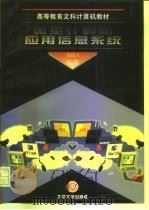
- 微型计算机应用信息系统
- 1996 北京:北京大学出版社
-

- 微机常用软件屏幕信息速查手册 (修订版)
- 1998
-

- 微机屏幕提示信息译释手册 微机操作失误解难
- 1994 天津:天津科学技术出版社
-
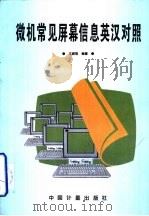
- 微机常见屏幕信息英汉对照
- 1996 北京:中国计量出版社
-
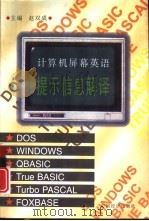
- 计算机屏幕英语提示信息解译
- 1998 北京:中国经济出版社
-

- 微型计算机常用术语解释
- 1985 成都:四川科学技术出版社
-
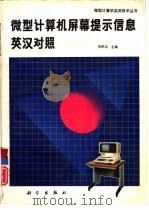
- 微型计算机屏幕提示信息英汉对照
- 1993 北京:科学出版社
-

- 微机常用软件屏幕信息释译汇编
- 1994 北京:清华大学出版社
-
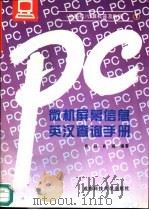
- 微机屏幕信息英汉查询手册
- 1994 成都:成都科技大学出版社
-
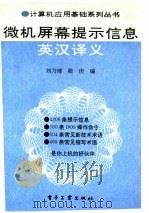
- 微机屏幕提示信息英汉释义
- 1994 北京:电子工业出版社
-

- 微型机屏幕英文信息注释手册
- 1994 北京:电子工业出版社
-

- 微型计算机原理常见题型解析及模拟题
- 1999 西安:西北工业大学出版社
-
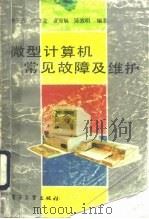
- 微型计算机常见故障及维护
- 1991 北京:电子工业出版社
-

- 微型计算机错误信息指南
- 1993 北京:人民邮电出版社
提示:百度云已更名为百度网盘(百度盘),天翼云盘、微盘下载地址……暂未提供。➥ PDF文字可复制化或转WORD
