《IBM PC汇编语言与程序设计 第4版》
| 作者 | (美)(P.埃布尔)Peter Abel著 编者 |
|---|---|
| 出版 | 北京:清华大学出版社 |
| 参考页数 | 606 |
| 出版时间 | 1998(求助前请核对) 目录预览 |
| ISBN号 | 7302028303 — 求助条款 |
| PDF编号 | 87618628(仅供预览,未存储实际文件) |
| 求助格式 | 扫描PDF(若分多册发行,每次仅能受理1册) |

Part AFundamentals of PC Hardware and Software1
1 BASIC FEATURES OF PC HARDWARE1
Introduction1
Bits and Bytes1
Binary Numbers3
Hexadecimal Representation6
ASCII Code7
The Processor7
Internal Memory9
Segments and Addressing11
Registers13
Key Points17
Questions18
2REQUIREMENTS FOR USING PC SOFTWARE20
Introduction20
Features of the Operating System20
The Boot Process21
Input-Output Interface22
The System Program Loader22
The Stack23
Addressing of Instructions and Data25
Instruction Operands27
Key Points27
Questions28
3EXECUTING COMPUTER INSTRUCTIONS29
Introduction29
Using the DEBUG Program30
Viewing Memory Locations31
Machine Language Example Ⅰ:Immediate Data34
Machine Language Example Ⅱ:Defined Data38
An Assembly Language Example41
Using the INT Instruction42
Saving a Program from Within DEBUG45
Using the PTR Operator45
Key Points46
Questions47
Part BFundamentals of Assembly Language49
4 REQUIREMENTS FOR CODING IN ASSEMBLY LANGUAGE49
Introduction49
Assemblers and Compilers50
Program Comments50
Reserved Words51
Identifiers51
Statements52
Directives53
Instructions for Initializing a Program57
Instructions for Ending Program Execution59
Example of a Source Program59
Initializing for Protected Mode60
Simplified Segment Directives61
Data Definition62
Directives for Defining Data65
The EQu Directive69
Key Points70
Questions71
5ASSEMBLING,LINKING,AND EXECUTING A PROGRAM73
Introduction73
Preparing a Program for Execution73
Assembling a Source Program74
Using Conventional Segment Definitions76
Using Simplified Segment Directives81
Two-Pass Assembler83
Linking an Object Program83
Executing a Program86
Cross-Reference Listing86
Error Diagnostics87
The Assembler Location Counter89
Key Points89
Questions89
6SYMBOLIC INSTRUCTIONS AND ADDRESSING91
Introduction91
The Symbolic Instruction Set91
Instruction Operands94
The Mov Instruction97
Move-and-Fill Instructions98
Immediate Operands99
The XCHG Instruction100
The LEA Instruction101
The INC and DEC Instructions101
Extended Move Operations101
The INT Instruction103
Aligning Data Addresses104
Near and Far Addresses104
The Segment Override Prefix105
Key Points105
Questions106
7WRITING.COM PROGRAMS108
Introduction108
Differences Between an.EXE and a.COM Program108
Converting into.CoM Format109
Example of a.CoM Program110
The.COM Stack111
Debugging Tips112
Key Points112
Questions113
8PROGRAMMING REQUIREMENTS FOR LOGIC AND CONTROL114
Introduction114
Short,Near,and Far Addresses115
Instruction Labels115
The JMP Instruction116
The LOOP Instruction118
The Flags Register119
The CMP Instruction120
Conditional Jump Instructions121
Calling Procedures123
Effect of Program Execution on the Stack126
Boolean Operations127
Program:Changing Uppercase to Lowercase129
Shifting Bits130
Rotating Bits132
Jump Tables134
Organizing a Program136
Key Points137
Questions137
Part CScreen and Keyboard Operations139
9 INTRODUCTION TO SCREEN AND KEYBOARD PROCESSING139
Introduction139
The Screen140
Setting the Cursor140
Clearing the Screen141
INT 21H Function O9H for Screen Display142
TNT 21H Function OAH for Keyboard Input144
Program:Accepting and Displaying Names145
Using Control Characters in a Screen Display149
INT 21H Function O2H for Screen Display150
File Handles150
INT 2IH Function 4OH for Screen Display151
INT 2IH Function 3FH for Keyboard Input152
Key Points154
Questions154
10ADVANCED FEATURES OF SCREEN PROCESSING156
Introduction156
Video Adapters157
Setting the Video Mode157
Using Text Mode158
Screen Pages161
Using INT IOH for Text Mode161
Program:Displaying the ASCII Character Set167
ASCII Characters for Boxes and Menus170
Program:Blinking,Reverse Video,and Scrolling171
Direct Video Display173
Using Graphics Mode175
INT IoH for Graphics177
Program:Setting and Displaying Graphics Mode180
Determining the Type of Video Adapter182
Key Points182
Questions183
11ADVANCED FEATURES OF KEYBOARD PROCESSING185
Introduction185
The Keyboard186
Keyboard Shift Status186
The Keyboard Buffer187
Using INT 21H for Keyboard Input188
Using INT 16H for Keyboard Input189
Extended Function Keys and Scan Codes191
Program:Selecting from a Menu193
BIOS INT O9H and the Keyboard Buffer197
Keying in the Full ASCII Character Set201
Key Points201
Questions202
Part DData Manipulation203
12 PROCESSING STRING DATA203
Introduction203
Features of String Operations204
REP:Repeat String Prefix204
MOVS:Move String Instruction205
LODS:Load String Instruction207
STOS:Store String Instruction208
Program:Using LoDs and STOS to Transfer Data209
CMPS:Compare String Instruction211
SCAS:Scan String Instruction213
Example:Using Scan and Replace214
Alternative Coding for String Instructions214
Duplicating a Pattern215
Program:Right Adjusting a Screen Display215
Key Points218
Questions218
13ARITHMETIC:I—PROCESSING BINARY DATA220
Introduction220
Processing Unsigned and Signed Data221
Addition and Subtraction222
Extending Values in a Register224
Performing Arithmetic on Doubleword Values225
Multiplication227
Performing Doubleword Multiplication231
Special Multiplication Instructions234
Multiplication by Shifting235
Division235
Division by Shifting239
Reversing the Sign240
The Numeric Data Processor240
Key Points242
Questions243
14ARITHMETIC:Ⅱ—PROCESSING ASCII AND BCD DATA244
Introduction244
Data in Decimal Format245
Processing ASCII Data246
Processing Unpacked BCD Data249
Processing Packed BCD Data251
Converting ASCII Data to Binary Format253
Converting Binary Data to ASCII Format255
Shifting and Rounding a Product257
Program:Converting AsCu Data257
Key Points263
Questions264
15DEFINING AND PROCESSING TABLES265
Introduction265
Defining Tables265
Direct Addressing of Table Entries267
Searching a Table271
The XLAT (Translate) Instruction277
Program:Displaying Hex and ASCII Characters278
Sorting Table Entries280
Linked Lists281
The TYPE,LENGTH,and SIZE Operators286
Key Points286
Questions287
Part EAdvanced Input/Output289
16DISK STORAGE Ⅰ ORGANIZATION289
Introduction289
Disk Characteristics289
The Disk System Area and Data Area292
The Boot Record294
The Directory294
The File Allocation Table296
Exercise:Examining the FAT299
Processing Files on Disk302
Key Points302
Questions302
17 DISK STORAGE Ⅱ WRITING AND READING FILES304
Introduction304
ASCIIZ Strings305
File Handles305
Error Return Codes305
File Pointers306
Using File Handles to Create Disk Files306
Using File Handles to Read Disk Files311
Using File Handles for Random Processing313
Program:Processing an AScu File320
Absolute Disk I/O324
Disk Services Using File Control Blocks325
Key Points330
Questions330
18DISK STORAGE Ⅲ.INT 21H FUNCTIONS FOR SUPPORTING DISKS AND FILES332
Introduction332
Operations Handling Disk Drives333
Program:Reading Data from Sectors342
Operations Handling the Directory and the FAT345
Program:Displaying the Directory346
Operations Handling Disk Files348
Program:Selectively Deleting Files353
Key Points356
Questions356
19DISK STORAGE Ⅳ: INT 13H DISK FUNCTIONS357
Introduction357
BIOS Status Byte358
Basic INT I3H Disk Operations358
Program:Using INT I3H to Read Sectors360
Other INT I3H Disk Operations363
Key Points368
Questions368
20FACILITIES FOR PRINTING369
Introduction369
Common Printer Control Characters370
INT 2IH Function 40H:Print Characters370
Program:Printing With Page Overflow and Headings371
Program:Printing ASCII Files and Handling Tabs374
INT 2IH Function O5H:Print Character378
Special Printer Control Characters379
INT I7H Functions for Printing380
Key Points381
Questions381
21OTHER INPUT/OUTPUT FACILITIES383
Introduction383
Mouse Features383
Mouse Functions384
Common INT 33H Operations385
Program:Using the Mouse391
Ports394
String Input/Output395
Generating Sound397
Key Points397
Questions398
Part FAdvanced Programming400
22DEFINING AND USING MACROS400
Introduction400
Two Simple Macro Definitions401
Using Parameters in Macros402
Macro Comments403
Using a Macro Within a Macro Definition405
The LOCAL Directive407
Including Macros from a Library407
Concatenation410
Repetition Directives410
Conditional Directives412
Key Points416
Questions417
23LINKING TO SUBPROGRAMS419
Introduction419
The SEGMENT Directive420
Intrasegment Calls421
Intersegment Calls422
The EXTRN and PUBLIC Attributes423
Using EXTRN and PUBLIC for an Entry Point425
Defining the Code Segment as PUBLIC427
Using Simplified Segment Directives429
Defining Common Data as PUBLIC430
Defining Data in Both Programs431
Passing Parameters to a Subprogram433
Linking Pascal with an Assembly Language Program436
Linking C with an Assembly Language Program440
Key Points442
Questions444
24MEMORY MANAGEMENT445
Introduction445
The Main DOS Programs445
The High-Memory Area446
The Program Segment Prefix447
Memory Blocks452
Memory Allocation Strategy455
The Program Loader456
Allocating and Freeing Memory462
Loading or Executing a Program Function463
Program Overlays464
Resident Programs470
Key Points475
Questions476
Part GReference Chapters478
25BIOS DATA AREAS AND PROGRAM INTERRUPTS478
Introduction478
The Boot Process478
The BIOS Data Area479
Interrupt Services482
BIOS Interrupts483
BIOS:DOS Interface487
DOS Interrupts487
INT 2IH Services488
Key Points494
Questions495
26OPERATORS AND DIRECTIVES497
Introduction497
Type Specifiers497
Operators498
Directives504
27THE PC INSTRUCTION SET525
Introduction525
Register Notation526
The Addressing Mode Byte526
Two-Byte Instructions527
Three-Byte Instructions528
Four-Byte Instructions528
Instruction Set529
APPENDIXES557
AConversion Between Hexadecimal and Decimal Numbers557
B ASCII Character Codes560
C Reserved Words562
D Assembler and Link Options564
E The DEBUG Program572
F Keyboard Scan Codes and ASCII Codes579
ANSWERS TO SELECTED QUESTIONS583
INDEX595
1998《IBM PC汇编语言与程序设计 第4版》由于是年代较久的资料都绝版了,几乎不可能购买到实物。如果大家为了学习确实需要,可向博主求助其电子版PDF文件(由(美)(P.埃布尔)Peter Abel著 1998 北京:清华大学出版社 出版的版本) 。对合法合规的求助,我会当即受理并将下载地址发送给你。
高度相关资料
-
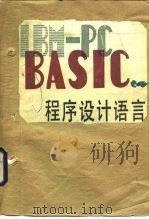
- IBM-PC BASIC程序设计语言
- 1985 上海:同济大学出版社
-

- IBM PC宏汇编语言程序设计及应用
- 1992
-

- IBM PC汇编语言程序设计例题习题集
- 1991
-

- IBM-PC汇编语言和程序设计
- 广州经济技术开发区电脑系统工程公司
-

- IBM-PC汇编语言程序设计
- 1998年08月第1版 科学出版社
-
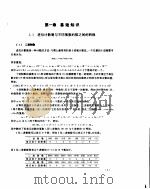
- IBM-PC汇编语言程序设计
- 1991年01月 清华大学出版社
-

- IBM-PC 汇编语言程序设计实验教程
- 北京:清华大学出版社
-

- IBM-PC汇编语言及程序设计 中译文
- 广州经济技术开发区电脑系统工程公司
-

- IBM PC-8088汇编语言程序设计
- 科海总公司
-
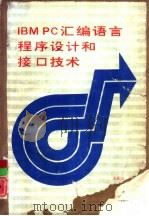
- IBM PC汇编语言程序设计和接口技术
- 1989 西安:西安电子科技大学出版社
-
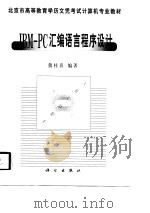
- IBM-PC汇编语言程序设计
- 1998 北京:科学出版社
-

- IBM-PC INTEL 8088/80X86 宏汇编语言程序设计
- 1998 天津:南开大学出版社
-
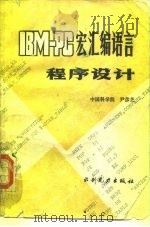
- IBM-PC宏汇编语言程序设计
- 1987 北京:水利电力出版社
-

- IBM PC宏汇编语言程序设计及应用
- 1992 长沙:国防科技大学出版社
提示:百度云已更名为百度网盘(百度盘),天翼云盘、微盘下载地址……暂未提供。➥ PDF文字可复制化或转WORD
